Visual Programming Framework in NeoLoad
Parent page: Load/Performance Testing with NeoLoad
Maintenance of automation scripts is the biggest problem, as you know, apart of the problem of getting value from automation.
Typically, to reduce maintenance costs and generally make scripts more structured, the efforts are focused on:
- Automating “mechanical” aspects of maintenance. Simplest example – “Find/Replace” functionality in code editor.
- Separating data, logic, and implementation (source code). The former (data) is easiest to maintain, the latter is the most expensive and risky.
Most automation tools offer extensive support for (1) and a certain degree of support for (2), for example, parameterization.
Provider of NeoLoad tool went farther and implemented quite powerful feature – visual programming framework – that put this product far ahead in support of maintainability.
Here’s an example of simple scripts represented in the visual tree.
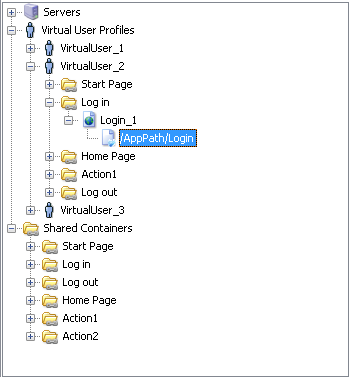
In the example above, “VirtualUser_2” is actually a script simulating actions of a user – logging in, some navigation, some business actions, and logging out.
Actions are defined as logical units (“containers” in NeoLoad terminology), grouping web pages and underlying requests.
Note, that “Shared Containers” are actually reusable units, same way as functions in a function library.


