Adding GUI forms in TestComplete project
Parent page: Using GUI Forms in TestComplete
Even though automation scripts are intended to drive the application under test there are cases when communication with tester is required. With TestComplete, we have a vast arsenal of predefined GUI controls for that (and those, acquainted with Delphi, will be pleasantly surprised by the way it’s organized).
Today’s post walks through the main preparation steps.
Add New Project Item

Select Project Item Type – ‘User Forms’
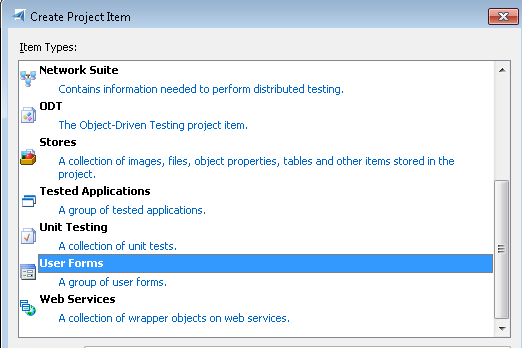
Add New Item into ‘User Forms’
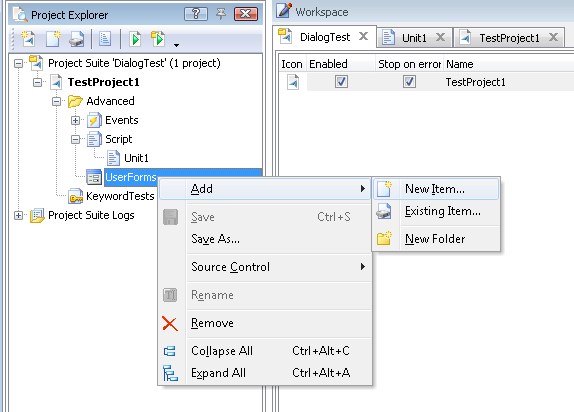
Add New Item into ‘User Forms’ – Create a New Form
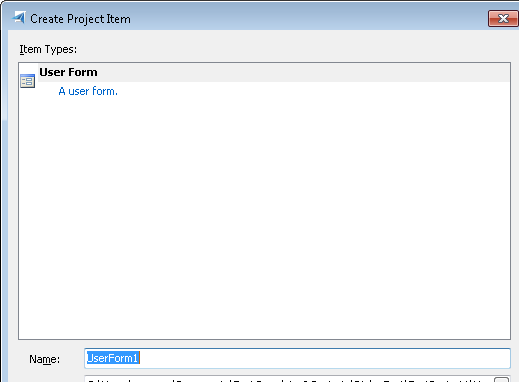
You end up in the Form Editor
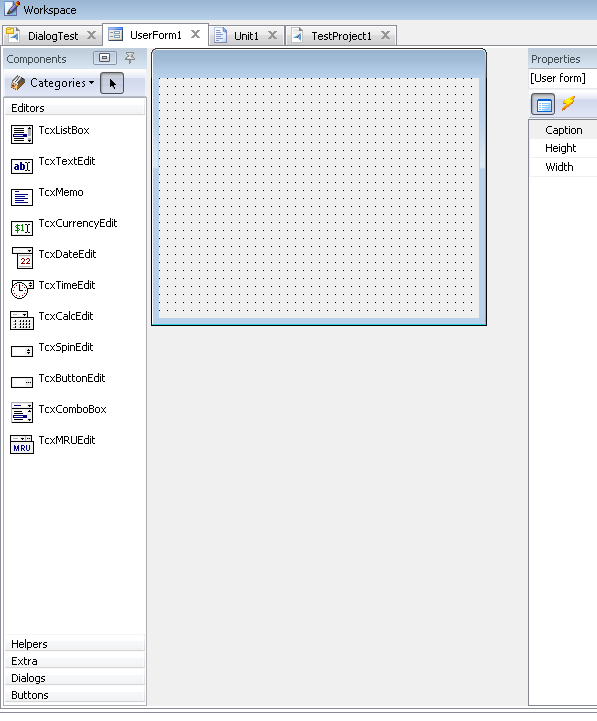
Note that you can add GUI controls from 4 main categories:
- ‘Editors’
- ‘Helpers’
- ‘Extra’
- ‘Dialogs’
- ‘Buttons’


