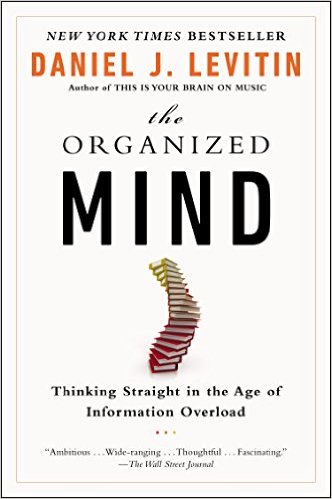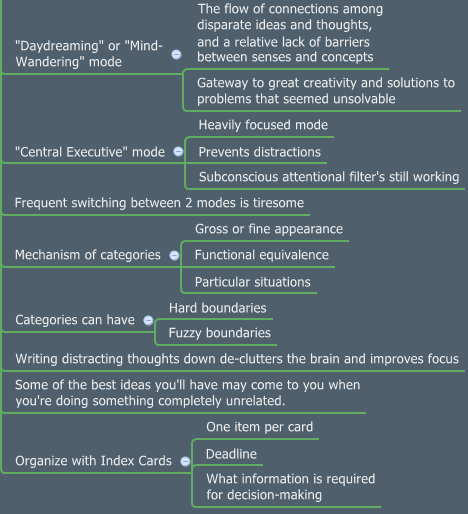Testing: Wandering or Execution?
These are the points I captured while reading 2nd part of “The first things to get straight” chapter of the book “The Organized Mind: Thinking Straight in the Age of Information Overload” by Dr. Daniel J. Levitin.
- “Daydreaming” or “Mind-Wandering” mode
- The flow of connections among disparate ideas and thoughts, and a relative lack of barriers between senses and concepts
- Gateway to great creativity and solutions to problems that seemed unsolvable
- Some of the best ideas you’ll have may come to you when you’re doing something completely unrelated.
|| This is my planning mode, but also a reflection mode. I found useful to close my eyes and slowly count to enter mind-wandering. Being in this mode for 10-15 minutes feels recharging and helps to prepare for the next intense task.
|| In fact, sometimes it takes days for these connections between concepts to emerge. Some ideas ripen slowly.
- “Central Executive” mode
- Heavily focused mode
- Prevents distractions
- Subconscious attention filter’s still working
|| This is the mode for a productive work on a testing charter, document review, writing a blog post or code block. I found useful to prepare a setting for the focused session. Pulling all needed documents and references together, preparing a quick checklist helps to stay focused.
|| Physical setting also helps or hinders entering Executive mode. There are also useful mind tricks. For example, I turn off my display to cut out distractions and it also triggers the writing flow.
- Frequent switching between 2 modes is tiresome
- Writing distracting thoughts down de-clutters the brain and improves focus
|| Just remember to put away these notes. Keeping them in front of yourself is still distracting.
- Mechanism of categories
- Gross or fine appearance
- Functional equivalence
- Particular situations
- Categories can have
- Hard boundaries
- Fuzzy boundaries
|| I heavily use categories to organize my posts. So far got over 50.
|| “Vertical” boundaries are usually fuzzy: parent category include sub-categories. For example, “Programming” category includes “Function library”, “How to”, and “Source code”.
|| “Horizontal” boundaries are more strict. In the same example: “How to” category has posts targeting one typical small isolated technical question. “How to simulate mouse over”. The post would also belong to “Source code” but not “Function library”.
|| I also invented a “3 category rule” at some point: if a post belongs to 3 or more categories I may need to create a specific category for that. For example, when I’ve accumulated a number of posts on GUI Recognition, I cross-referenced them into this category.
|| A kind of a trap with categories that it’s very time consuming and unreliable to think everything through. It’s virtually impossible to create a perfect category system in advance. Only as objects and information arrive you begin seeing patterns.
|| That also means that maintenance problem is inevitable – some old items might have to be cross-referenced and re-categorized at some point. By the way, this is why all old “Test Case Suites” are such a mess. Too expensive (or too risky, or both) to touch, so they just keep growing.
- Organize with Index Cards
- One item per card
- Deadline
- What information is required for decision-making
|| I used this kind of organization with Trello in an agile testing project. Found this working really well, and invented further tricks. Maybe, one day I’ll create a simulation to share the example.