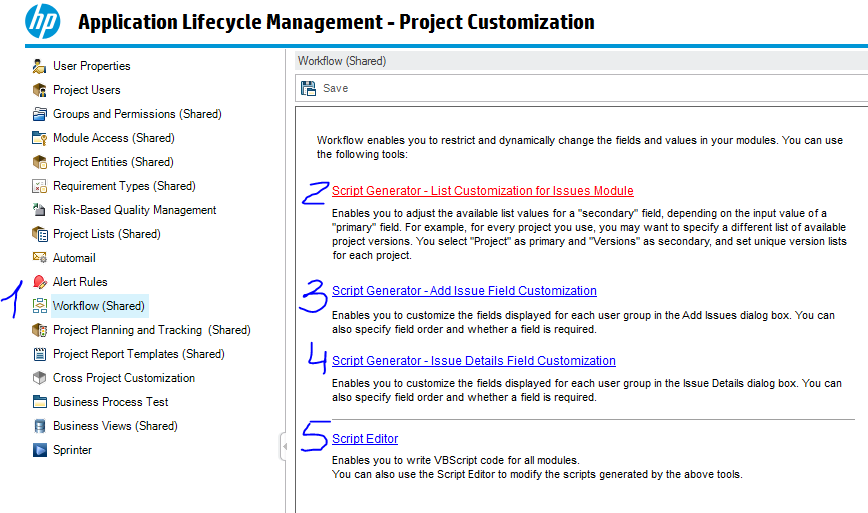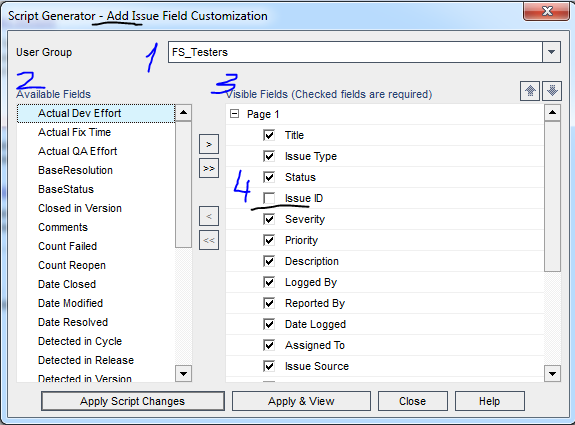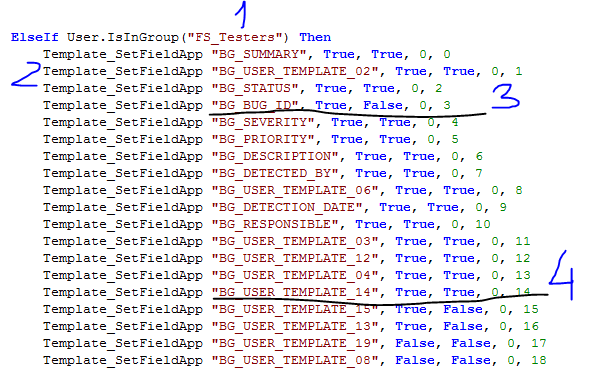Workflow Customization (HP ALM/QC)
This is a technical entry with my research-and-experiment notes. Feel free to add or argue. Try at your own risk.
I continue my study journal figuring out HP ALM configuration. This entry begins series of Workflow customization notes.
Overview
Workflow Customization view (1) enlists scripting options for List Dependencies (2), New Issue dialog (3), Edit Issue dialog (4), and editor of all available scripts for all modules (5). “Script Generators” are “wizards” for VBScript creation with visual interface. See reviews below.
Script Generator – Add Issue
Per User Group (1), administrator can select available fields (2) to display (3) for the users. Checked fields will also be marked and validated as mandatory.
Issue ID, as auto-generated field doesn’t need to be checked.
Script Generator – Issue Details
Per User Group (1), administrator can select available fields (2) to display (3) for the users. Checked fields will also be marked and validated as mandatory.
Issue ID and Date fields need not be checked because they’re automatically maintained.
Sample Code
Upon saving of the settings, the wizards generate conditional (1) blocks of code (2). Note that referencing of fields is done by their database name (3, 4) which is hard-coded for the predefined fields (3) and auto-generated for custom fields (4).