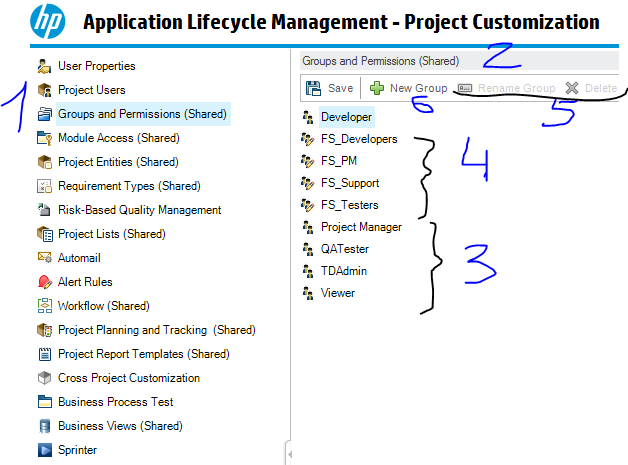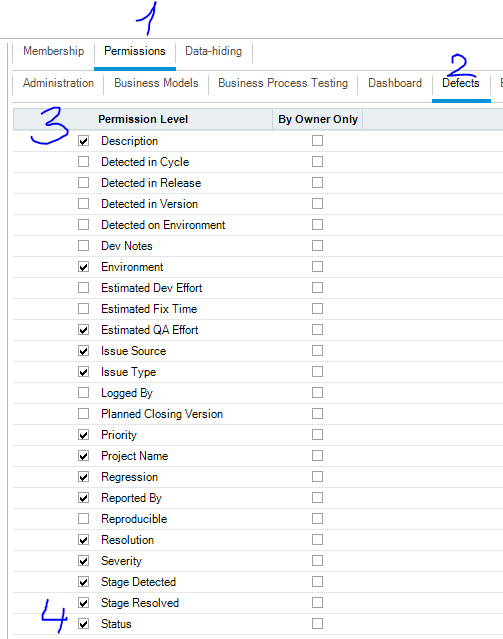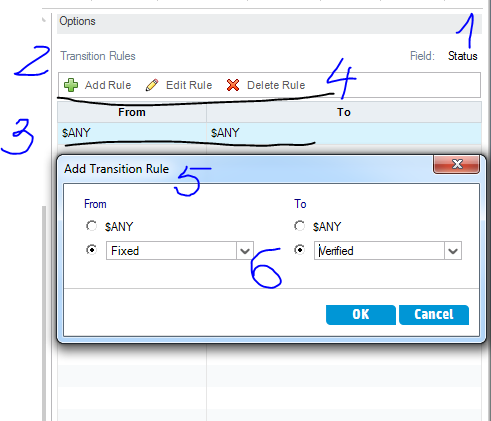Groups and Permissions (HP ALM/QC)
This is a technical entry with my research-and-experiment notes. Feel free to add or argue. Try at your own risk.
I continue my study journal figuring out HP ALM configuration. This entry is dedicated to customization of Group Permissions.
Groups
Groups and Permissions (1) view enlists all defined groups (2), and have tabs for group membership and permissions configuration.
There are a few pre-defined groups (3) – “Developer”, “Project Manager”, “QATester”, “TDAdmin”, and “Viewer”. These groups have hard-coded permissions that cannot be changed. These groups also cannot be renamed / removed (5).
Administrator can create new groups (6) of the similar types (4) by “inheriting” and then customizing the permissions.
Permissions
Permissions tab (1) allows customization per QC module. Defects module (2) enlists all defined Data Fields. Checked field (3, 4) is read-write. Unchecked is read-only.
However, even editable fields can be hidden or made read-only through Workflow scripts, and read-only fields can be populated based on the user actions.
Transition Rules
For List data types, QC allows customization of transition rules (2).
In the example, Defect Status field (1) has a rule (3) defined as “ANY to ANY”, i.e. users from this group can transition a defect from any state to any other. To enforce the process, administrator needs to remove or edit (4) such rule.
Transition rules dialog allows to simply define “From” state and “To” state based on the available list items.
Validation of transition rules is performed by QC automatically, on the fly.
Note: if too strict rules were defined, it becomes inconvenient to edit issues because user cannot change their selection backwards, if such transition is restricted. Better way is to combine Transition Rules with Workflow customization scripts that allow hiding not permitted or irrelevant Status options.