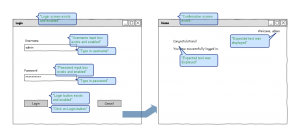Basic Test Flow: Data Entry with Confirmation
On-Screen Data Entry Flow with Confirmation
Entry/Exit Points
Entry Point. Single. GUI screen (window, web page, etc.).
Exit Point. Single. Confirmation GUI screen.
Operations
GUI interaction – typing text, selecting items, clicking buttons, etc.
GUI observation
- checking screen (windows, web pages, etc.) in context of which GUI operations are performed
- checking GUI objects with which operations are performed
- checking confirmation screen
Evaluation – assessment of Pass/Fail criteria for GUI interactions and observations.
Pass/Fail Criteria
Fail Criteria
- GUI interaction failure
- GUI observation failure
- Assessment criteria failure
Stop Criteria
- GUI context not available
- End of steps reached
Pass Criteria
- No failures
- End of steps reached
- Confirmation screen appeared with expected details
Test Data
Input Data. The Test Flow uses data to input into an application.
Verification Data. The Test Flow uses verification data to check Confirmation screen. Data could be hard-coded or combination of hard-coded and input data.
Example
1. GUI observation. “Login screen exists and enabled”.
2. GUI observation. “Username input box exists and enabled”.
3. GUI interaction. “Type in username”.
4. GUI observation. “Password input box exists and enabled”.
5. GUI interaction. “Type in password”.
6. GUI observation. “Login button exists and enabled”.
7. GUI interaction. “Click on Login button”.
8. GUI observation. “Confirmation screen appeared”.
9-N. GUI observation. “Expected text was displayed”.
Commentary
Essentially, this is almost the same as previous. The only, but significant, difference is that the Flow goes beyond the initial screen.
The scope of the Flow is still very limited – a script executing it won’t “see” anything except screen title and 3 GUI objects. For instance, “Cancel” button presented on the GUI screen, will not be noticed or verified by the script. It won’t handle any unexpected pop-up dialogs, but it is instructed to check the Confirmation screen.
Implementation
Could be implemented with any type of approach: API hook-up, record/playback, data-driven scripts, and keyword-driven scripts.
Waiting for the Confirmation screen to appear requires proper synchronization.
Coverage
Light coverage, typical for Smoke/Sanity Acceptance Test Plan.