How to manually get Dexterity GUI field names
All related posts: Reference Page – GP/QTP Automation
Question
The question was asked here.
I need to make a small change in xml file created without re-mapping a window. How can I manually get Dexterity GUI field names from GP?
Answer
You can do that by accessing “Tools\Resource Descriptions\Windows” item of main menu of any Dexterity Window. See on the picture below.
The next window appeared, “Window Descriptions”, allows accessing all elements in Dexterity Form\Window\Field hierarchy. Select Window Name in left-top list, scroll through Window Fields in left-bottom list.
Once you’ve found fields you wanted to add open XML GUI Map using any text or XML editor and update “value” attribute of “property” element in description of an object.


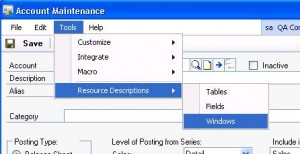
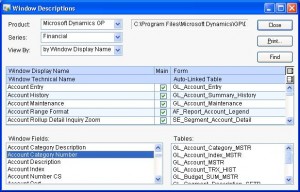

2 responses to "How to manually get Dexterity GUI field names"
This really rocks! Thanks for pointing out to the Descriptions and Linked Tables
Valuable info. Lucky me I found your site by accident, I bookmarked it.